
The Mastics-Moriches-Shirley Community Library offers an electronic newspaper/magazine reading service, PressReader.
Read online or download more than 7,000 of the world’s top newspapers and magazines from 150 countries (popular titles include The Guardian, Newsweek, Der Tagesspiegel, El Razon, and China Daily) and in more than 60 languages.
No limits on downloads. They’re yours to keep forever.
To access, go to this link on our website.
You should see what is pictured below:
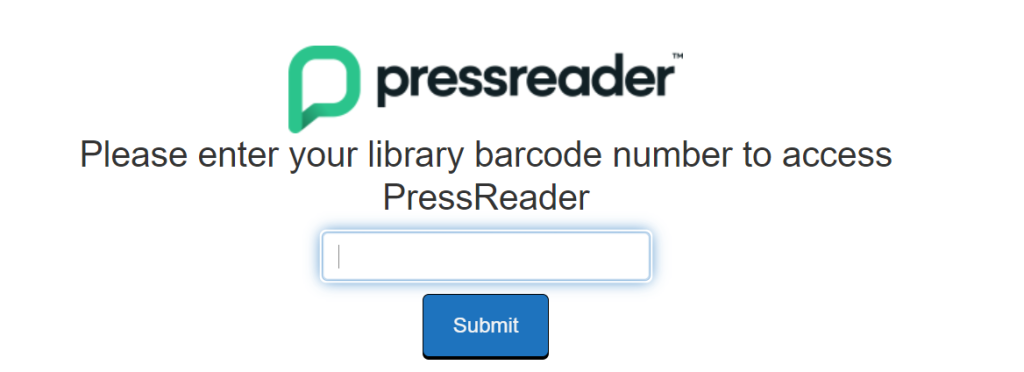
Enter your library barcode number, and click “submit.”
Once you enter the PressReader website, you will see a pop-up box that says “Welcome to the Mastics-Moriches-Shirley Community Library!” You can close it by clicking the X in the top lefthand corner of the pop-up box, and then you will have full access to the PressReader website.
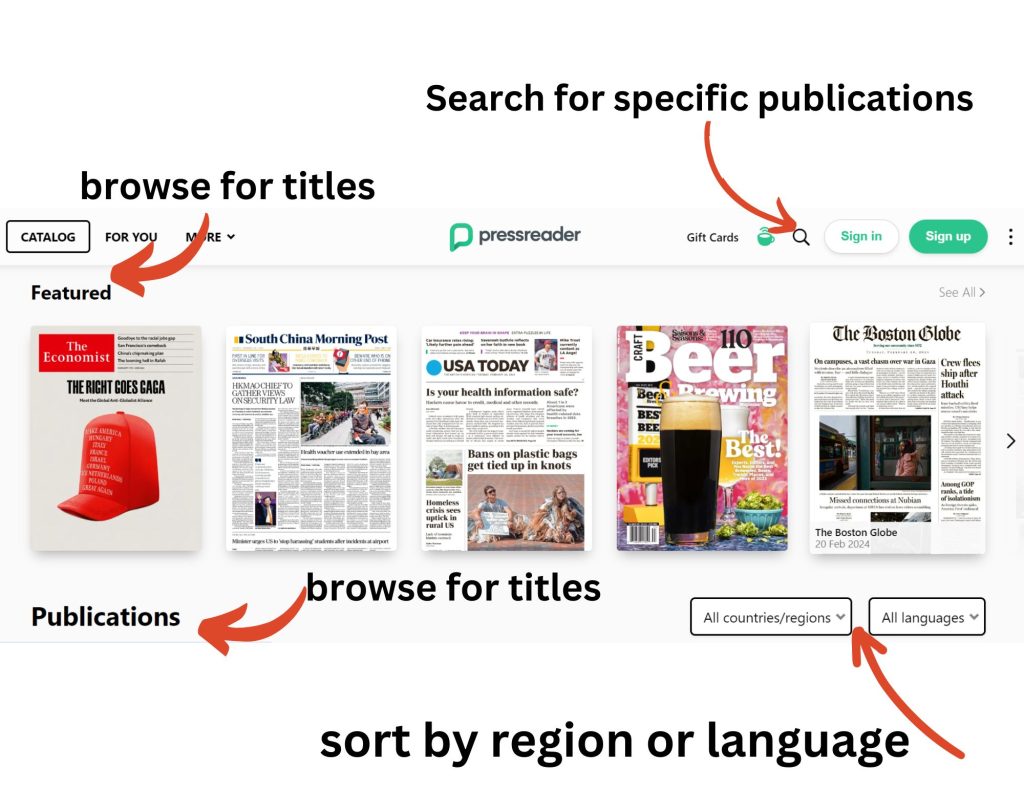
You can search for specific publications with the 🔎 “magnifying glass” symbol, as indicated in the graphic above. You can browse by category, and you can refine your search by sorting by region/country or language.
Need help? Check out PressReader How-To Videos on YouTube or visit the PressReader help center.
If you need further assistance accessing this resource, contact 631-399-1511 ext. 2006 for the Digital Services department. We can also schedule a One-on-One appointment to help you learn how to use this resource.
